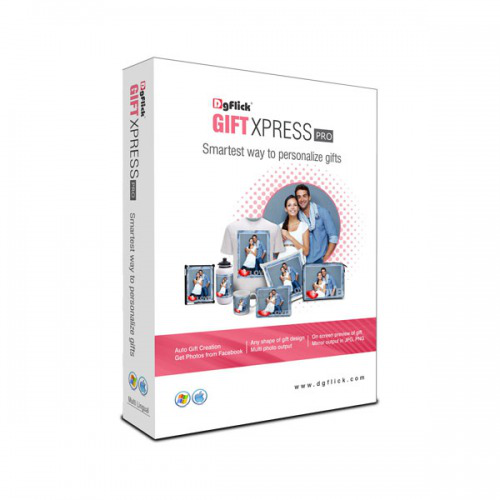

Make your designs look more attractive using ready-to-use templates. Gift Xpress provides 200+ templates that can be used for designing. A huge collection of backgrounds, borders, clipart’s available, and they all can be used in multiple-ready tones. Import option allows you to bring in your choice of borders, clipart, etc. No limitations to Creativity!
Gifts express your feelings! Make them more attractive with Gift Xpress. Different types of gift designs for different articles of various sizes and types are easy to make using Gift Xpress. Design personalized mugs, mouse pad, t-shirts, key chains, caps, water bottles, pillow covers, puzzles, laptop sleeves, iPhone cover can get ready within few clicks. You choose your gift article and Gift Xpress designs it for you!


Some of the gift articles which you choose may require multiple photos. To get such multiple photos in a design could be difficult. But it gets simplified with Gift Xpress. It supports the multiple photos output. Now you can be generous while choosing a number of photos in your gift design.
Words are the Strongest Weapon! Express your feelings a bit more by writing some messages on the gift design made by you. Inserting text is made simple, Add Rich Text on gift with the desirable option of the font, font size, color, and alignment you want. Ready-to-use presets are also available to help you more. So express more on the personalized gifts.


The heat press gift articles require a Mirror image for final output, so every time you have to do this process manually, but to overcome form this and save your time and energy, The design which you create in gift xpress, you get output as a mirror image automatically. It simplifies the process of printing the gift article. The software provides an inbuilt Mirror ON/OFF button, by turning it ON you can activate the mirror output or turn it OFF when not required.
The onscreen view gives a detailed look at the design made. It helps in finalizing the gift further and gives an idea of the look of a gift article. It will help you to design accurately and fast and minimizes the chances of wrong Creation. So work accurately and fast with Gift Xpress.
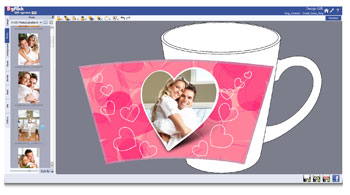
Gift Xpress provides the flexibility to design a gift of any shape. Irrespective of the shape of a gift article such as Conical mugs, heart or Oval Key chains, Heart or round Pillows, Any type of wall clock can get the design in Gift xpress, the
design is made accurate and fast.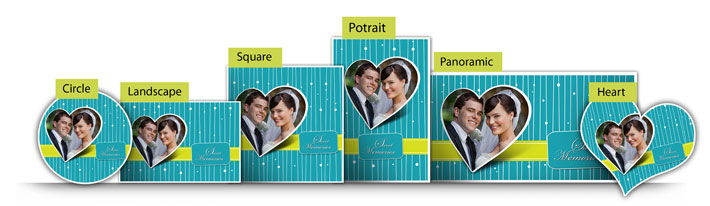


 Print Anywhere
Print Anywhere
Let others also see how creative you are!! Get the output of the project in Jpeg and PNG and print it anywhere, you can also share the Gift designed by you on Facebook.


Export your Gifts in the color profile your printer supports. You can set a color profile as per your Printer.
The heat press gift articles require a Mirror image for final output, so every time you have to do this process manually, but to overcome form this and save your time and energy, The design which you create in gift xpress, you get output as a mirror image automatically. It simplifies the process of printing the gift article. The software provides an inbuilt Mirror ON/OFF button, by turning it ON you can activate the mirror output or turn it OFF when not required.


Gifts express your feelings! Make them more attractive with Gift Xpress. Different types and sizes of gift articles are easy to use. Choose your gift article from a regular mug, conical mug, mouse pad, t-shirts, key chains, caps, water bottles, pillow covers, puzzles, laptop sleeves, I phone cover with photos and Gift Xpress will personalize your gift for you.
In spite of having many predefined standard Gift articles and sizes; if the article or size that you are looking for is not present; you may define your own Custom Parameters like Gift Size, margins, etc. so that you can design Gift in your desired size.


It helps you to position images or elements precisely according to the width and height of the page. Guidelines appear over the entire page and do not get printed. You can move or remove the guideline to avoid the accidental moves.
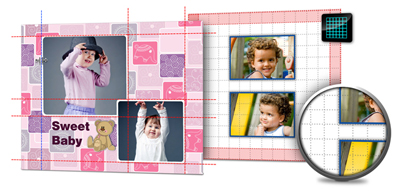

The online photo crop feature allows you to trim out any part of the source photo that you don’t need. You can crop your photo to give it the desired height and width before incorporating it into your Gift.
A feature that allows you ultimate zooming in which you zoom the image to the maximum extent to make the photo detail noticeable and to avoid unwanted part. Gift Xpress has an in-built ‘quality indicator’, which warns you whenever the photo quality goes below the required standards. Photos can be panned by moving the mouse.


This option allows you to align photos with respect to other photos or elements on the Gift. This Auto-Align Layers command can automatically align layers based on similar content in different layers, such as corners and edges. You assign one layer as a reference layer or let Photo automatically choose the reference layer. There are multiple options for this sort of alignment.
The quality of photos used in a Gift must be good to ensure clarity in the final output. Gift Xpress has an in-built ‘quality indicator’, which warns you whenever the photo quality goes below the required standards. Once a photo has been placed into the frame, the indicator warns you if the resolution is inappropriate for the desired output size.

.jpg)
To get an attractive look to the designed page, Arrange object feature helps in arranging objects like photos, clip arts; etc.
With this feature, you can make all the spaces between each photo equal. Simply move the first photo to the preferred gap measurement and the rest of the photos will automatically be snapped into place with exactly the same measurement.


Photos can be made more creative by rotating and flipping masks and borders with just one click. With this, you can have new formations and designs for Gifts.
Gift Xpress generally locks the Photo as well as the other objects cliparts, masks, borders as well as texts on the design work area to ensure precise designing done while creating page remain unaltered; you may just click on lock icon to unlock it and move it or resize it accordingly.


You can edit and design the Gift page by filling in page and setting their location on the page, selecting backgrounds, setting frames, masks, or effects on the photos, adding clip-arts, adding texts
Although Hundreds of Backgrounds are available; Special Photos used as the page background and that too in a single click makes Gift Super Personalized.



The quality of photos used in a Gift must be good to ensure clarity in the final output. Gift Xpress has an in-built ‘quality indicator’, which warns you whenever the photo quality goes below the required standards. Once a photo has been placed into the frame, the indicator warns you if the resolution is inappropriate for the desired output size.
It comes handy when in Auto Creation any Landscape Photo fits in portrait position; you just need to select both photos to swap them instantly.
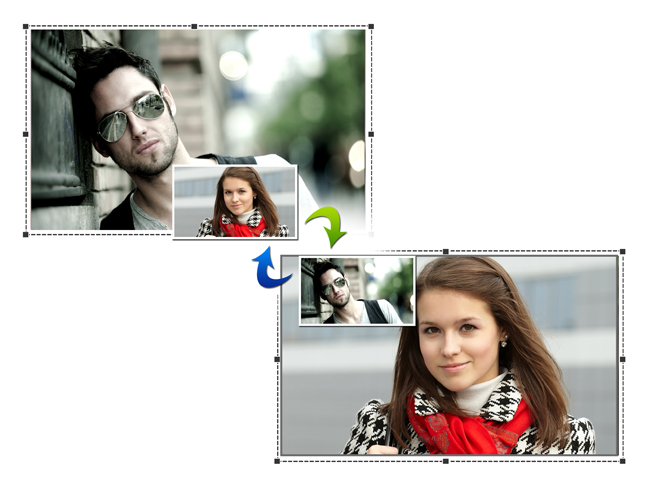
Apply the similar effects of one photo on the other photos as many times as you want, just copy the effects from one and paste them to the other one. It can also be removed by just clicking on clear effect. It is as simple as that.
While choosing photos for Gifts, arranging or sorting the photos in a proper order may be a hectic task. The advanced Photo manager provided in Gift Xpress simplifies your task. Select the photo in thumbnails, list, Filmstrip, or in Full view mode; none of the other software provides selection in full view. The Batch Edit option in Photo Manager allows you to edit, rename and rotate multiple photos at a time. The Edit option is available for a single photos also. Sort photos with various parameters provided. You can even sort photos manually.


To apply the appropriate curves to an image take an underexposed RGB image and make it look great using Levels and Curves. At this juncture shown above, the photo starts to become richer and more saturated with color. After finally adjusting the blue channel below, we can see the photo is at a very rich stage. Details that weren’t previously visible shine out now.
You can adjust the brightness, contrast and gamma of the photos to achieve the clarity of the image.

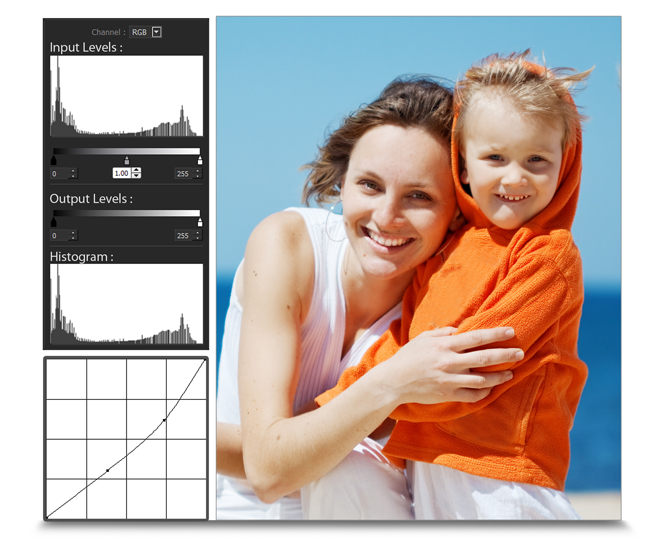
The curve tool is a flexible control that can brighten or darken parts of a layer based on the layer’s luminosity. It can be used to edit photos, masks, graphics, and hues. The level tool is used to adjust brightness, contrast, and tonal range by specifying the location of complete black, complete white, and mid-tones in the histogram.

Add
an extra edge to your photos with the effects such as Blur, Colorize, Feather, Opacity, Crop, Rotate, Glow, Shadow and Outline.
Color Balance tool is given to adjust the Colors of the photos in a Batch Mode. You can set the colors and Brightness and Contrast of Multiple photos at a time. There are Automate Options that can be used in batch mode. By clicking on the Buttons like Auto Color, Auto contrast, etc. all the selected photos will be done with the same settings you made in a single click in batch mode.


200+ ready-to-use templates are provided in the software which will help you to design speedily.
You may bring in any PNG or JPEG file as Clipart or as Background also you may create and bring in any Mask or Border. This adds a personal touch to your Gift.


Gift Xpress provides you various filters to search the template of your choice. You can filter templates according to Orientation, No. of Photos, Color, Theme and Style.
You may alter the existing template and save it as new or you may create a completely new page design using DgFlick’s or your own Decor and save your created template to reuse.


Choose over hundreds of borders, masking effects, elegant backgrounds, clip arts and many more. Replace the backgrounds, clip-arts and borders with 18 ready tones generated. Make your Gift more creative by rotating clip-arts and masks.
18 ready tones get auto-generated for backgrounds, clip-arts, borders, etc. not only for decors provided by Dgflick but also for the decors brought by you.

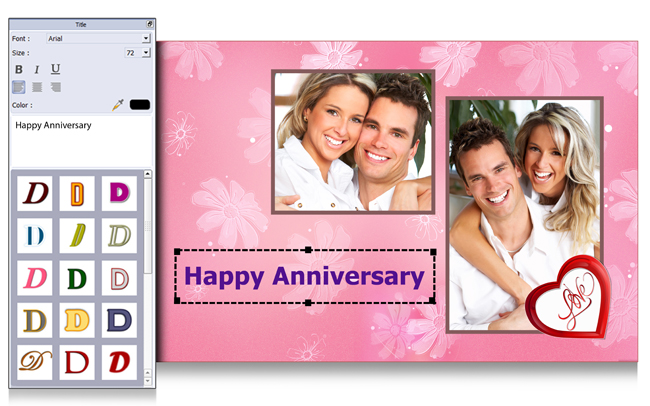
Font, font size, alignment, and color of the title can be changed according to your designs. Gift can be made more creative by simply adding multiline text. Add the multiline text to comment on the event, on your relation, and the moment.
Gift Xpress is already loaded with multiple templates. By keeping in mind the need of new templates, Dgflick releases volumes of Templates at regular interval. You can download them from DgFlick’s website www.Dgflick.com

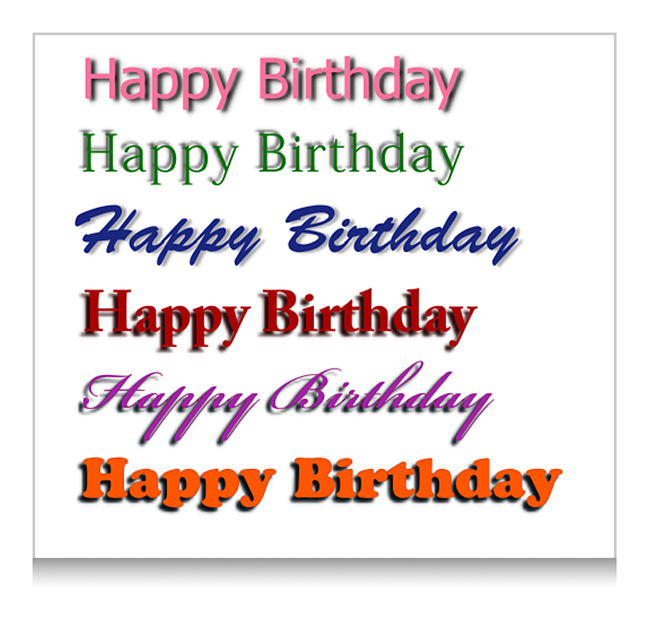
Gift Xpress is already loaded with multiple templates. By keeping in mind the need of new templates, Dgflick releases volumes of Templates at regular interval. You can download them from DgFlick’s website www.Dgflick.com
Once you saved your Template, you can build and share them with DgFlick as well as other Gift Xpress users.
This supports direct PNG Exporting. Some gifts require print with more transparency. This time Gift Xpress helps you more by giving you the option of exporting in PNG format.


Export your Gift as JPG and send it for printing. JPG may carry Printer profile if provided by Printer. If any printing lab holds specific color profile then you can add the same profile in the Gift Xpress while exporting and get your project exported in the same format for printing.
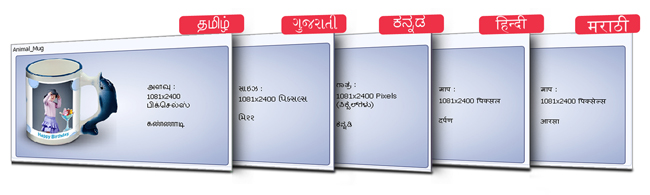
Work in the language of your choice. Choose from a range – English, Hindi, Marathi, Gujarati, Telugu, Tamil, Kannada, Malayalam and more. Languages are regularly added to the DgFlick Dictionary. Download the latest Dictionary to get the language you opt for or even add your own language to our dictionary.
Gift Xpress works on both Mac and Windows systems. The updates for both versions are simultaneously released by DgFlick.
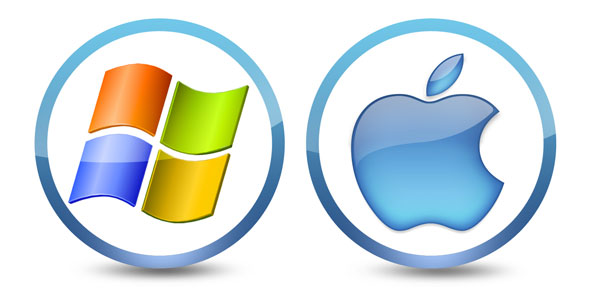

Gifts express your feelings! Make them more attractive with Gift Xpress. Different types of gift articles of various sizes are easy to use. Design personalized regular mugs, conical mug, mouse pad, t-shirts, key chains, caps, water bottles, pillow covers, puzzles, laptop sleeves, I phone cover can get ready within few clicks. You choose your gift article and Gift Xpress designs it for you! More than 30 standard gift sizes are provided in different categories. Gift sizes are according to printing industry standards.
You may bring in any PNG or JPEG file as Clipart or as Background also you may create and bring in any Mask or Border. This adds a personal touch to your Gift.
.jpg)
.jpg)
200+ ready to use templates are provided in the software which will help you to design speedily.
Gift Xpress provides you various filters to search the template of your choice. You can filter templates according to Orientation, No. of Photos, Color, Theme and Style.


The heat press gift articles requires Mirror image for final output, so every time you have to do this process manually, but to overcome form this and save your time and energy, The design which you create in gift xpress, you get output as a mirror image automatically. It simplifies the process of printing on the gift article. The software provides inbuilt Mirror ON/OFF button, by turning it ON you can activate the mirror output or turn it OFF when not required.
While creating Gift, selection of photos is major task; Gift Xpress helps you by indicating Used Photos along with their number of recurrence. You may also sort Photos as used /unused. While re-editing previous Gift design; you can find source Photograph, Border, Mask; just by right clicking on Photograph in the Gift.

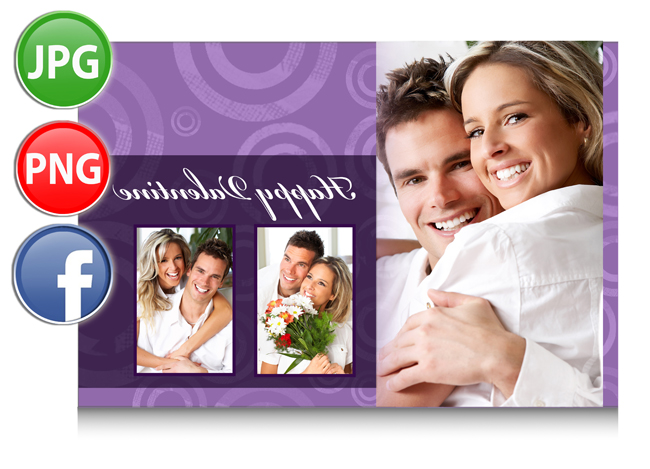
Let others also see how creative you are!! Get the output of the project in JPEG and PNG and print it anywhere.
Gift Xpress have new look for users. The theme of interface can be changed in a single click with the available theme option.

While choosing photos for Gift, arranging or sorting the photos in a proper order may be a hectic task. The advance Photo manager provided in Gift Xpress simplifies your task. Select the photo in thumbnails, list, Filmstrip or in Full view mode; none of other software provide selection in full view. The Batch Edit option in Photo Manager allows you to edit, rename and rotate multiple photos at a time. The Edit option is available for single photo also. Sort photos with various parameters provided. You can even sort photos manually.

Gift Xpress works on own configuration. No other software is required to take output from Gift Xpress.
Simple steps for software installation
Online as well as offline registration process to activate all the features of the software
Set your software as per your working comfort.
Creation and editing of new gift types and sizes
Right selection of gift and its size
Instant gift designing
Personalized gift designing
Right way to edit your photos in Gift Xpress
Save and process gift for printing
Saving own design as templates
Bring in more templates
Build your templates to get flexibility of sharing it with other Gift Xpress users
Open project to manage effects
Multi photo gift making
Special design gifts making
Importing photos from Facebook for gift designing
| Windows | Mac |
|---|---|
| Pentium 4, 2.8 GHz Processor and above | Mac Intel, min 1 GHz |
| 1 GB RAM (2GB Recommended) | Mac OS X 10.8.V Leopard and above |
| 1 GB free disk space | 1 GB RAM |
| CD-Rom drive | 1 GB free disk space |
| Microsoft Windows XP (service pack 2) and above | CD/DVD-ROM drive |
| USB Port* | USB Port* |