- Resize images to easily accommodate into albums.
- Reduce size by percentage or set width and height.
- Maintain aspect ratio while resizing.
- Maintain printability of photos through quality indicators
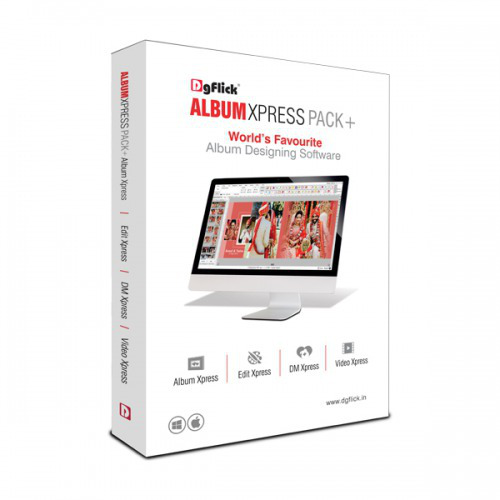
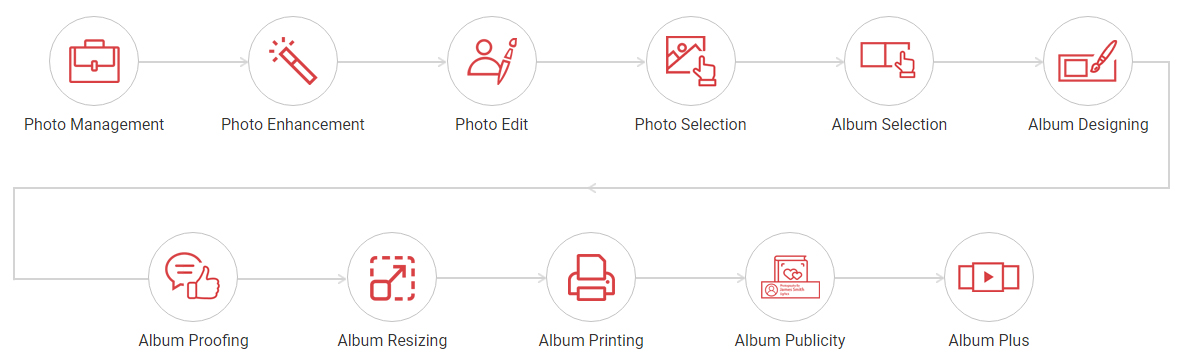
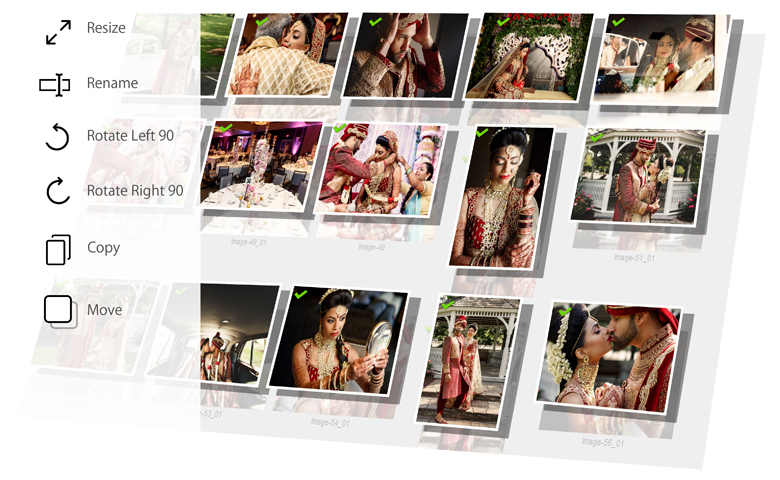

![]()

.jpg)
Comfortable photo selection for photographers and Easy uploading through waterproofed, smaller size photos. Photo access to customers across multiple devices. Photo filtering and editing based on customer’s opinions.

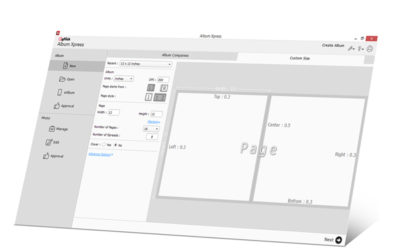
Different creation modes offering personalized workflows. Smart album designs with handcrafted layouts. Freedom to unleash creativity within album templates. Convenient return to existing templates and decor collection.
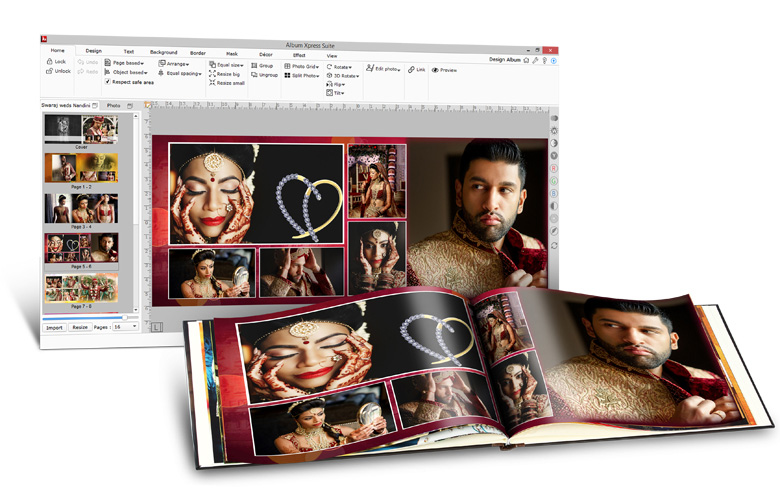

Resize to any orientation without stretching or squeezing.
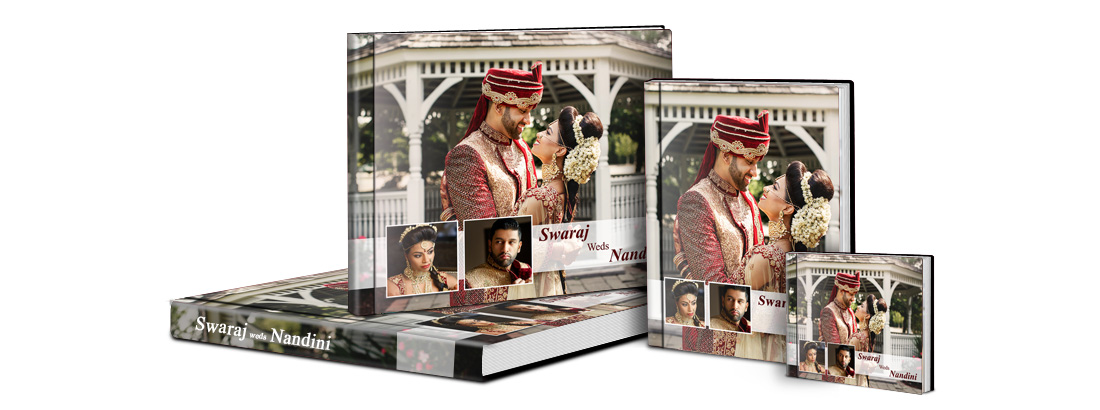

Get mobile friendly shareable digital e-albums. Add web links, page links and videos to albums. View and share e-albums in a free app. Create unlimited new contacts through unlimited sharing with public contact pictures.

Make Photo Collages with different look every time. Collage generation with shadow, outline or colorizing photos. Slideshow maker with photos or ready albums.

Demo in Hindi
Demo in English
Demo in Marathi
Demo in Kannada
Demo in Telugu
Demo in Tamil


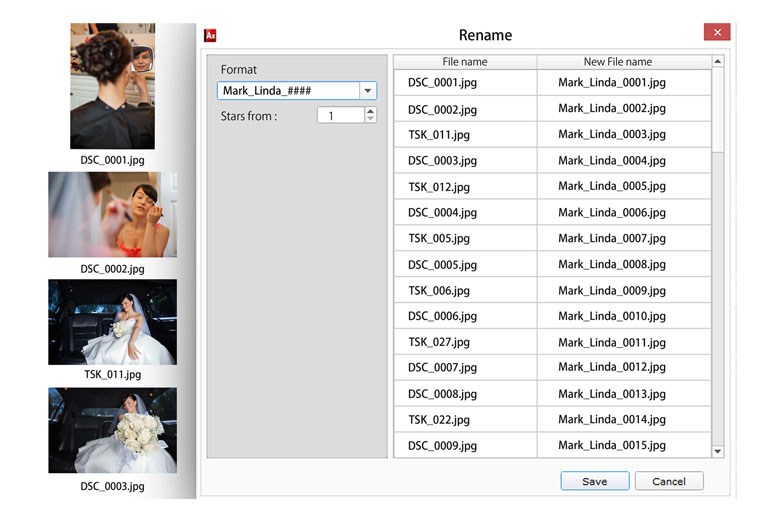
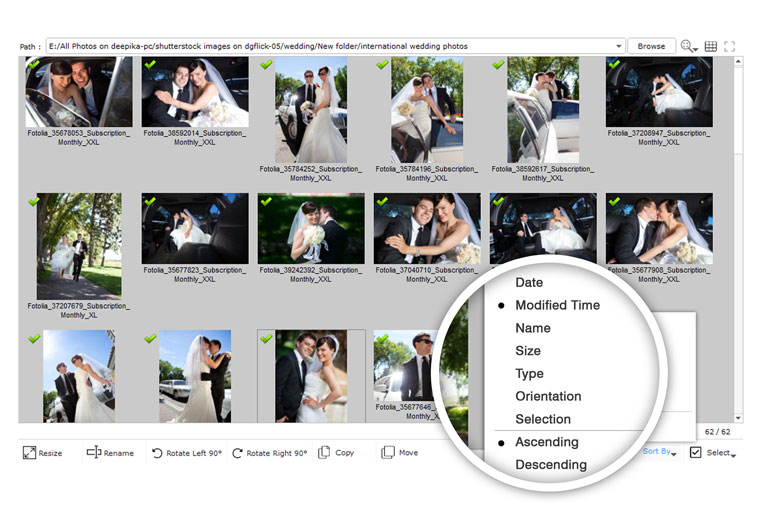

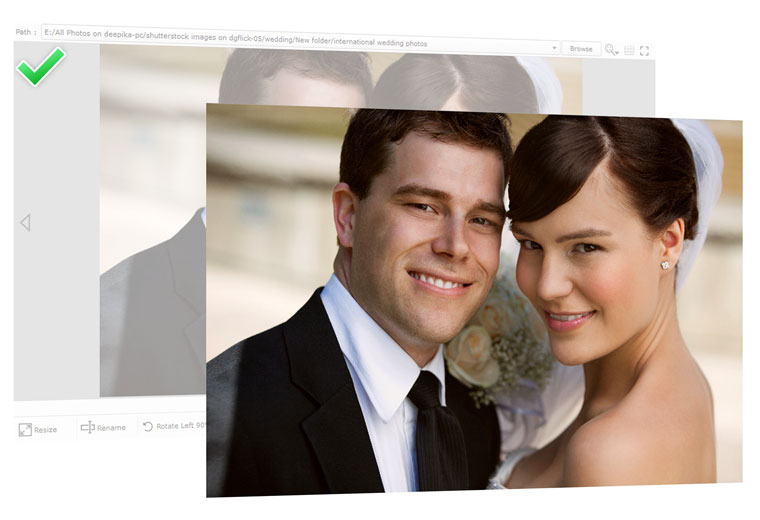

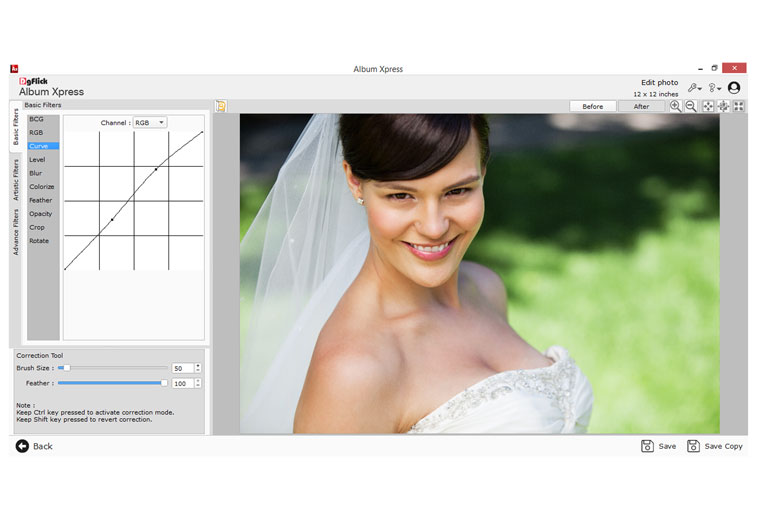


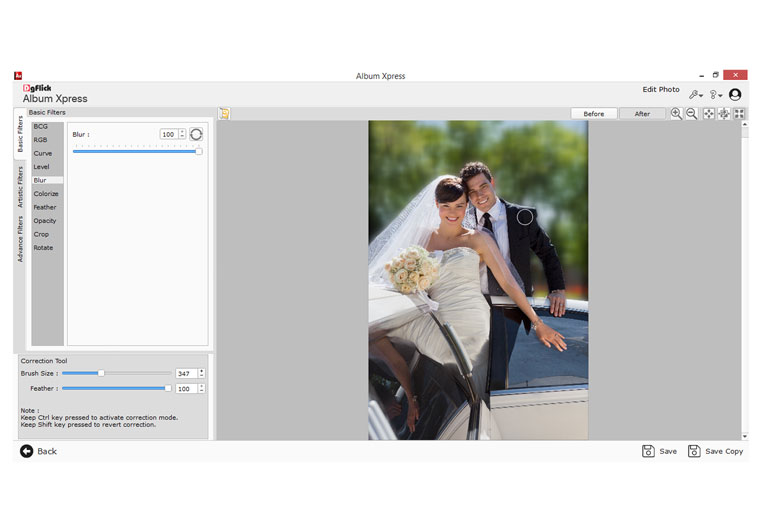

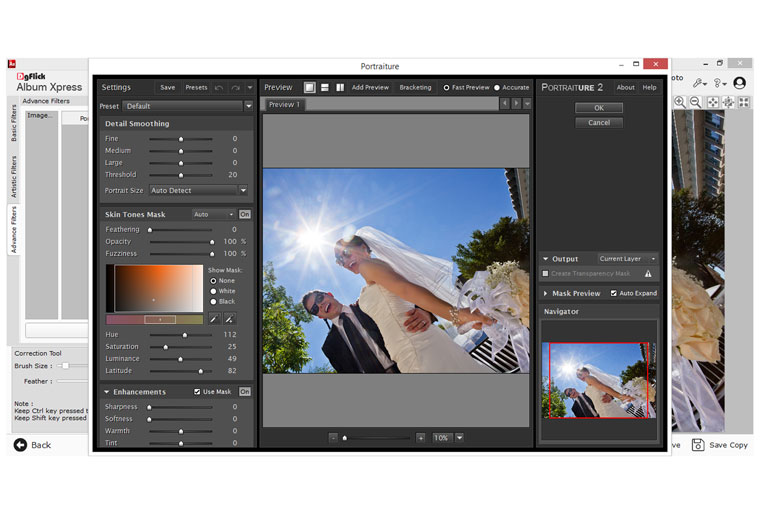
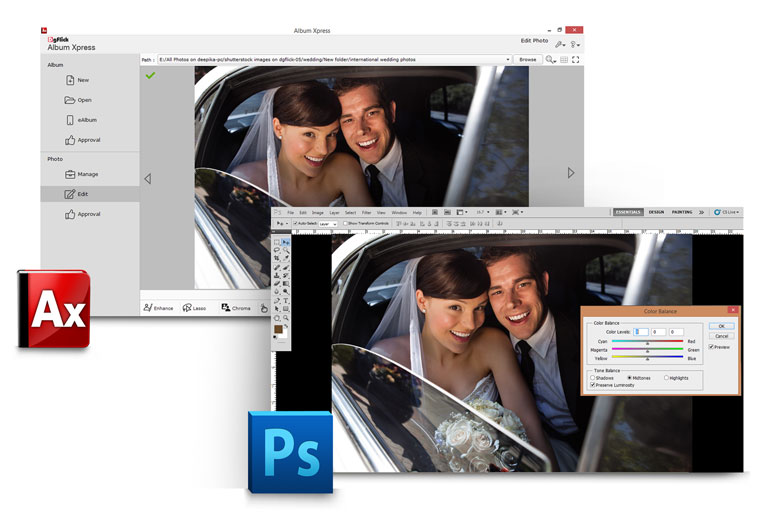

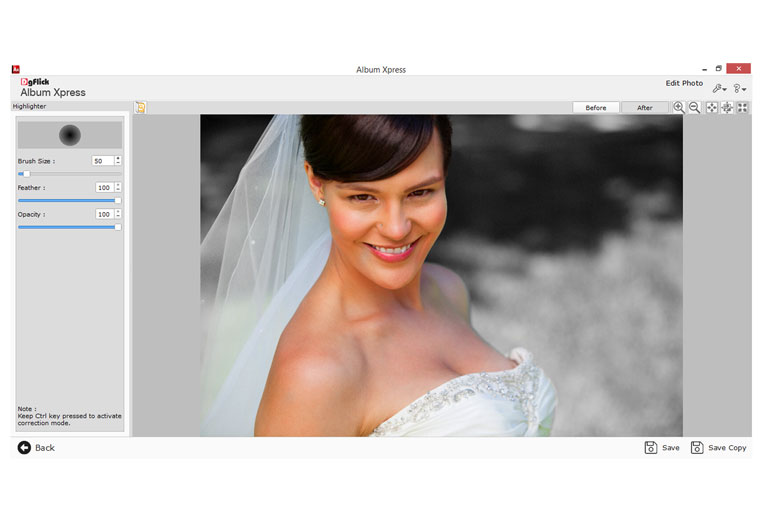
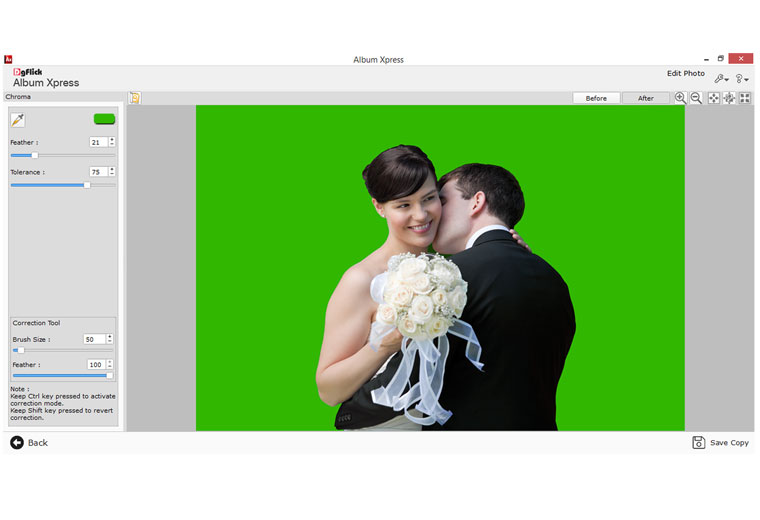
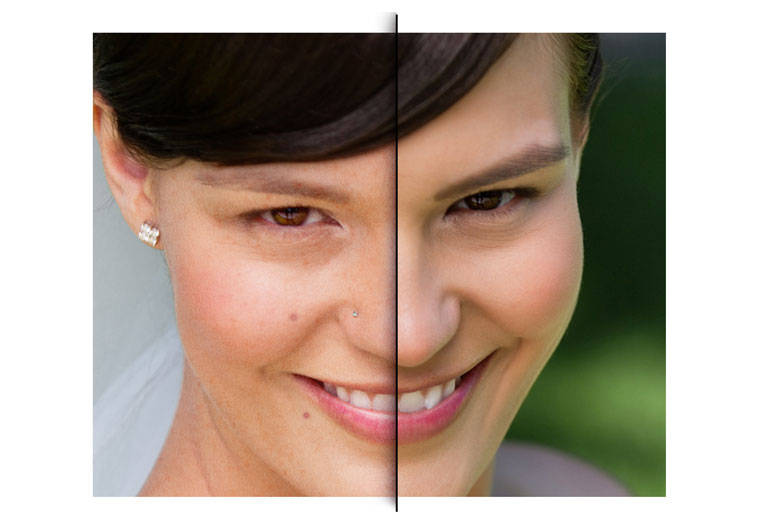

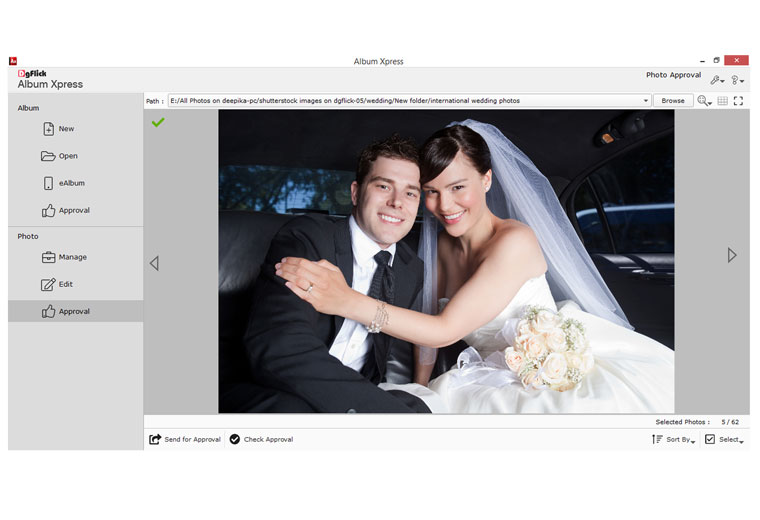
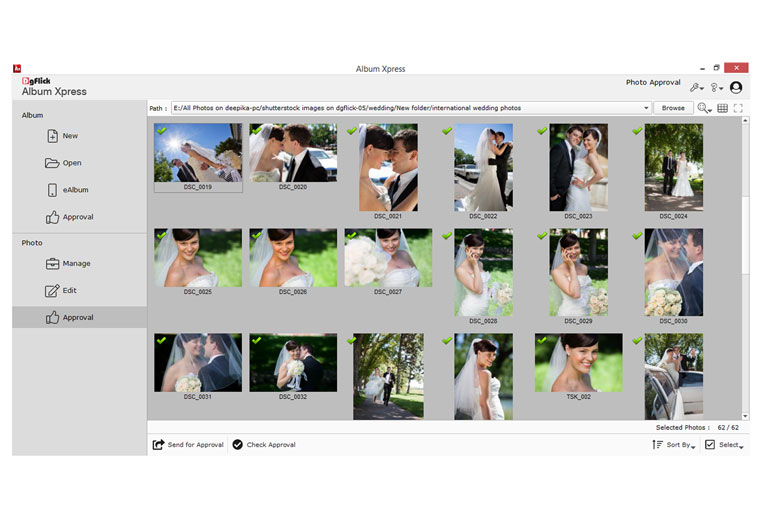


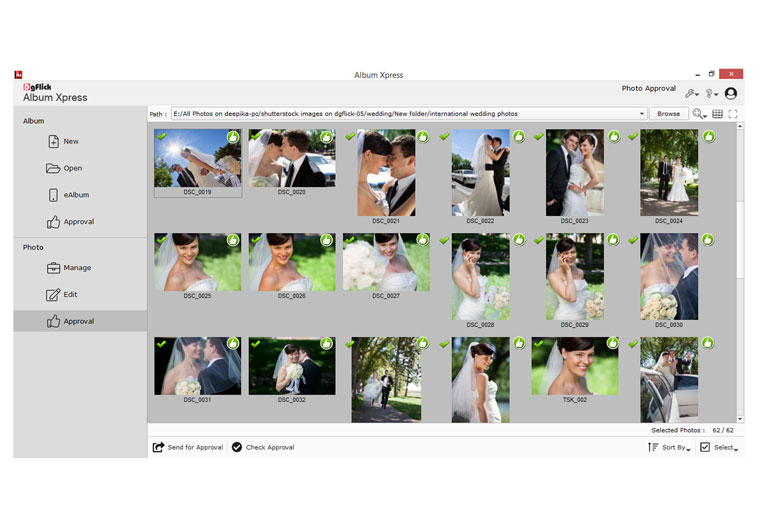
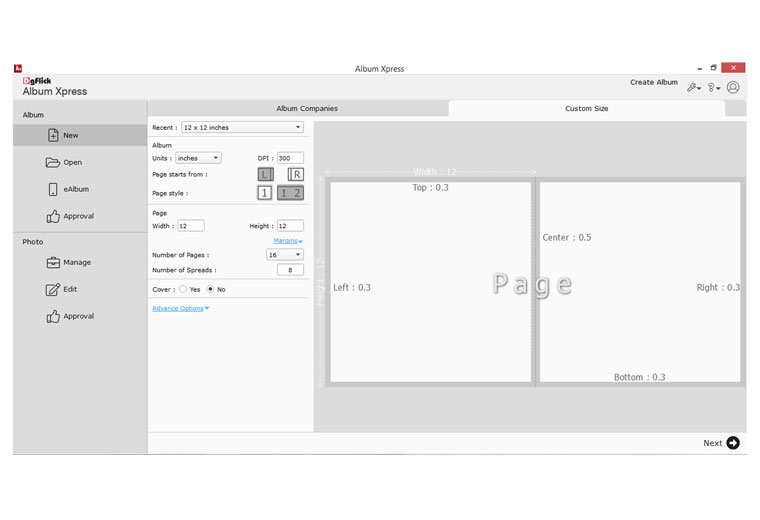
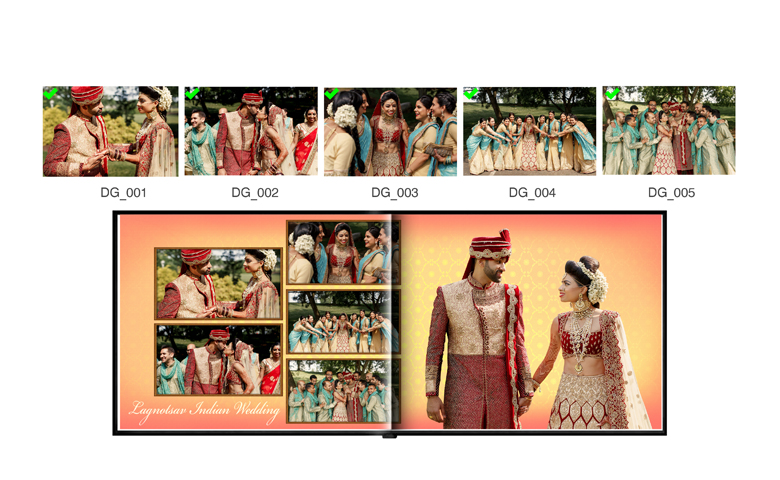
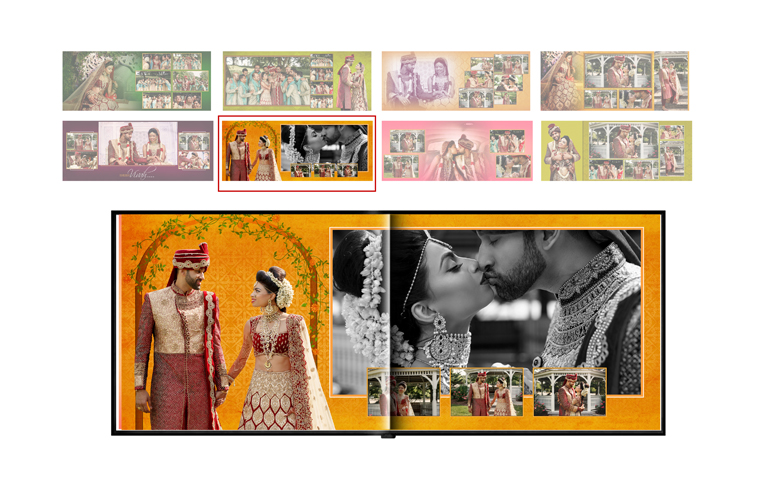
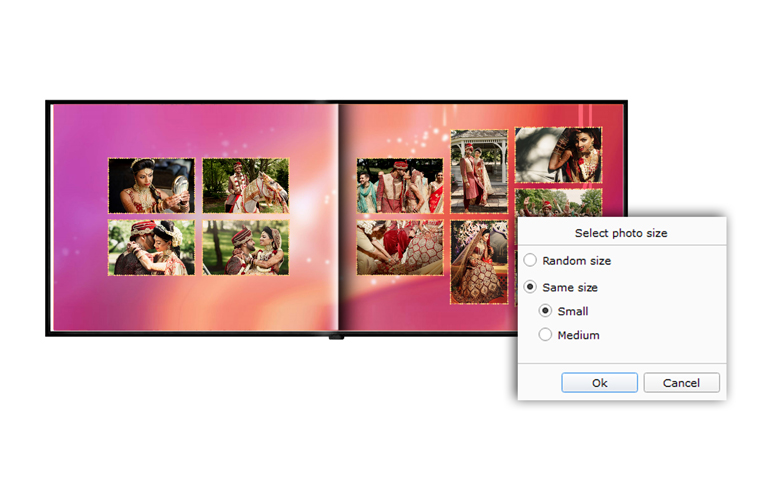


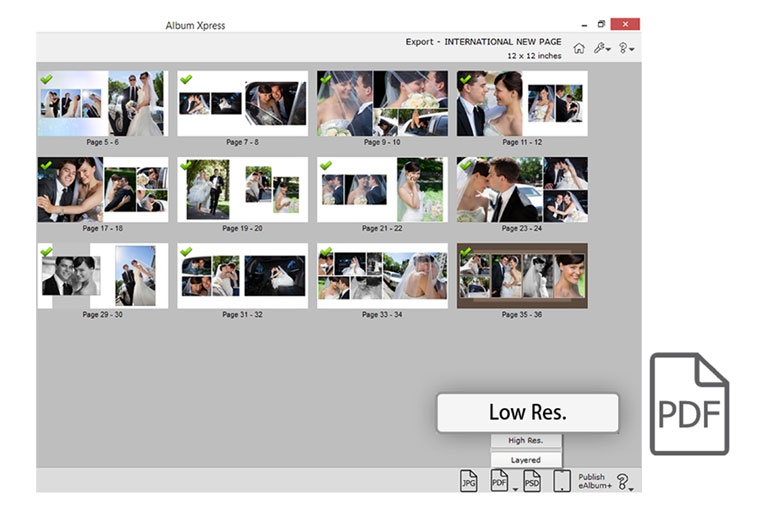
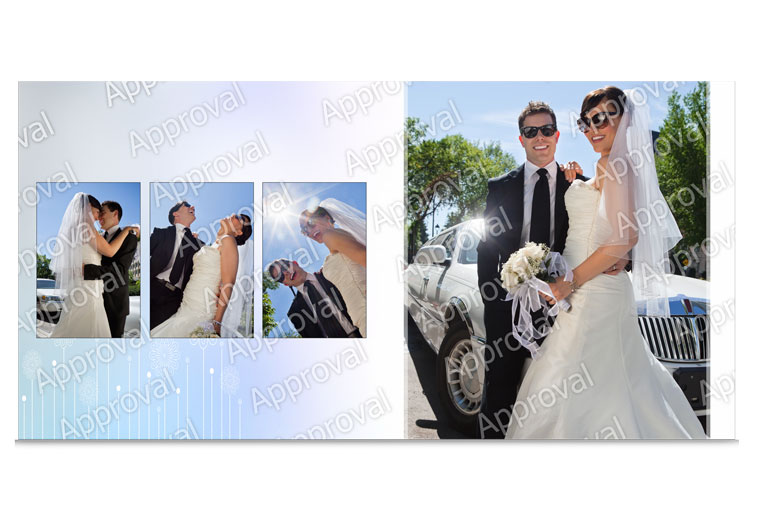






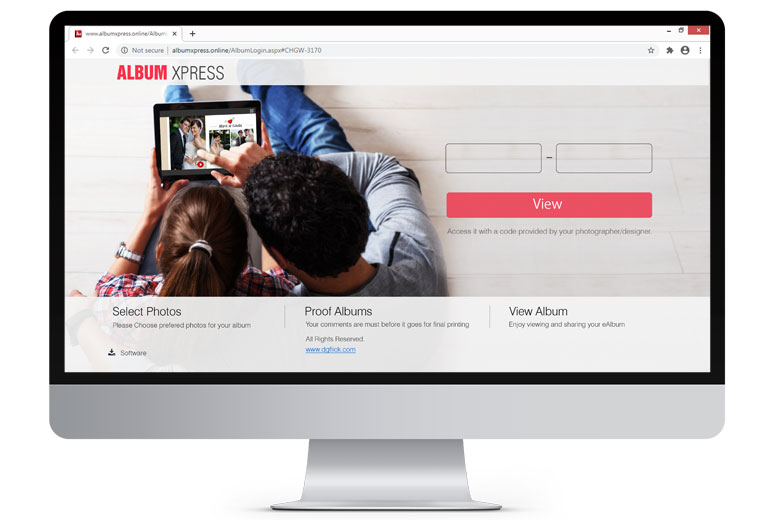
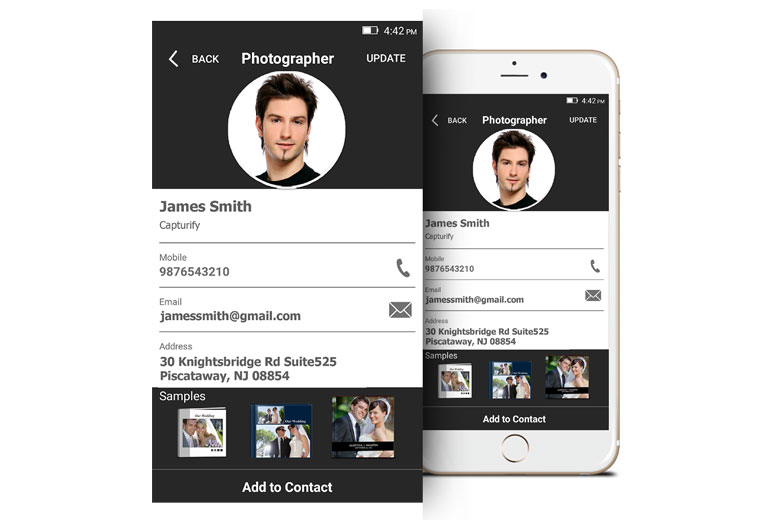

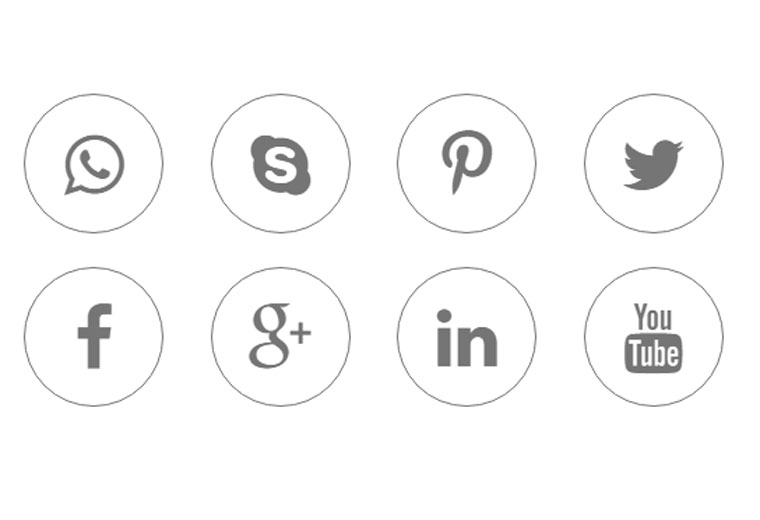
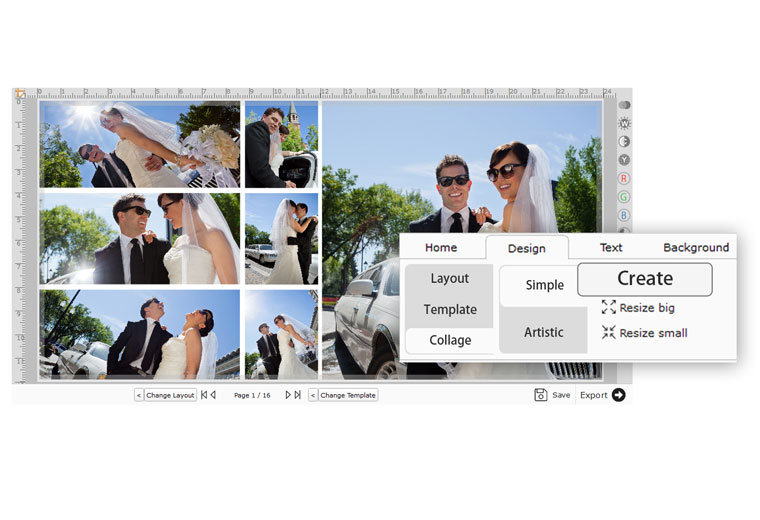
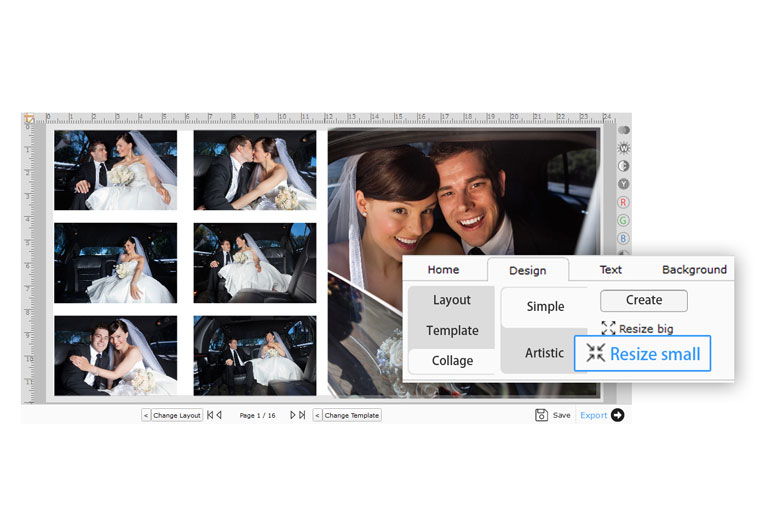
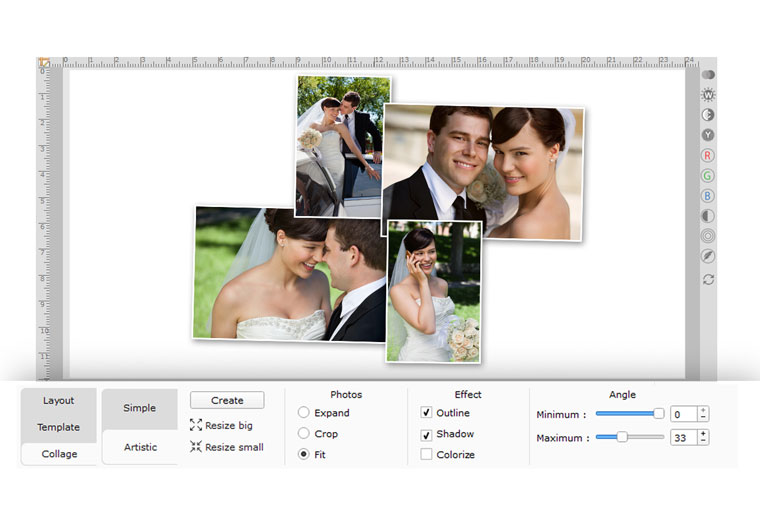
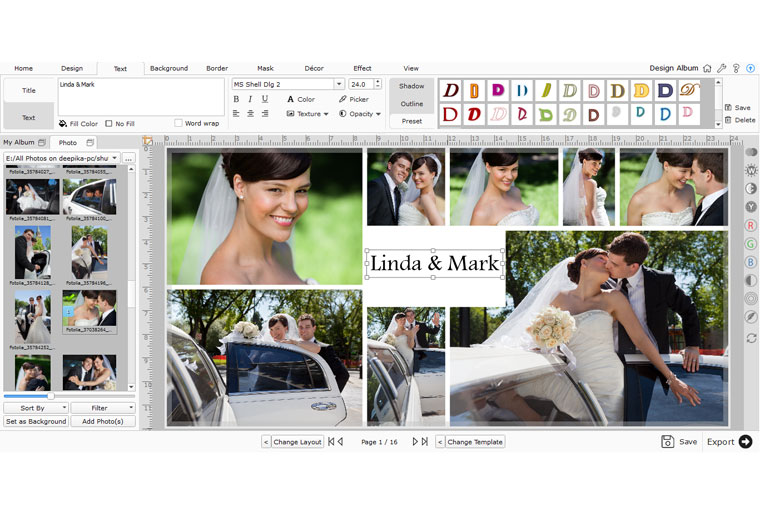

| Windows | Mac |
|---|---|
| Microsoft Windows 7 and above | MAC OS X 10.6X Leopard and above |
| 2.8 GHz 32 bit (x86) Processor | An Intel Core i3, Core i5, Core i7 & Above Processor |
| 2 GB RAM (4GB Recommended) | 2 GB RAM (4GB Recommended) |
| 2 GB Free Disk Space (5 GB Recommended) | 2 GB Free Disk Space (5 GB Recommended) |
| DVD – ROM Drive | DVD – ROM Drive |
| USB – Incase of Dongle Version | USB – Incase of Dongle Version |